Yes! Do this from the device that contains the calendar to which you would like to sync. Visit the GMWIG website at http://ghsband.org. Use the “Calendar” link on the menu at the top of the page, or just go here: https://ghsband.org/calendar.
Once at the Calendar page, click the “Subscribe” button, then select your calendar system (Google, Outlook, Apple, etc…)
Choose one and follow the directions for importing the calendar.
Category:
Attendance and Schedules


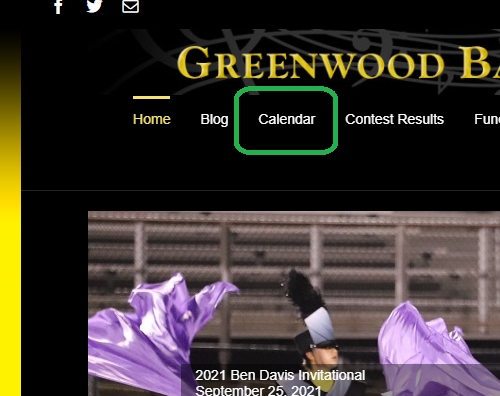
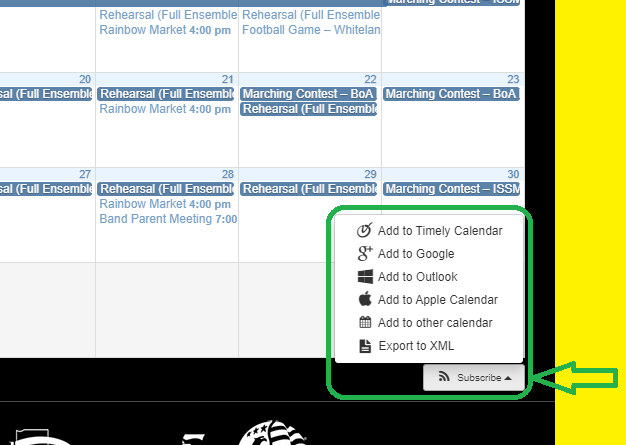
Leave A Comment